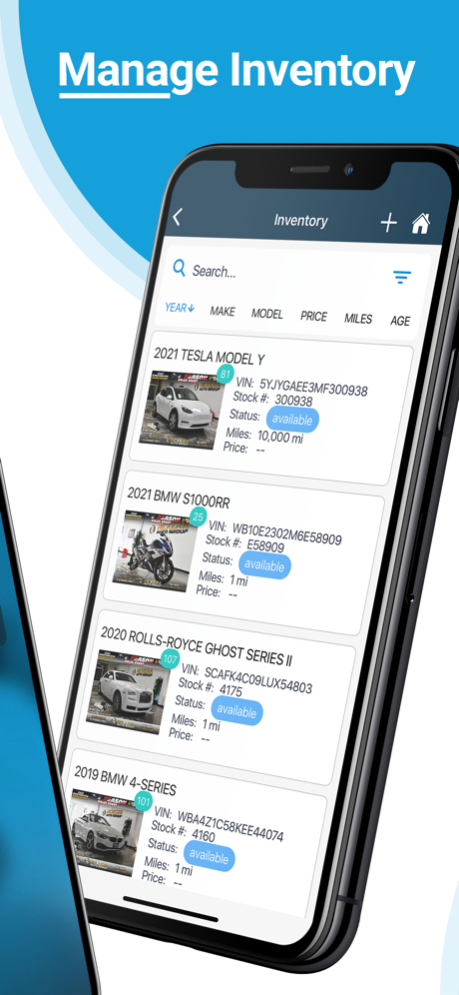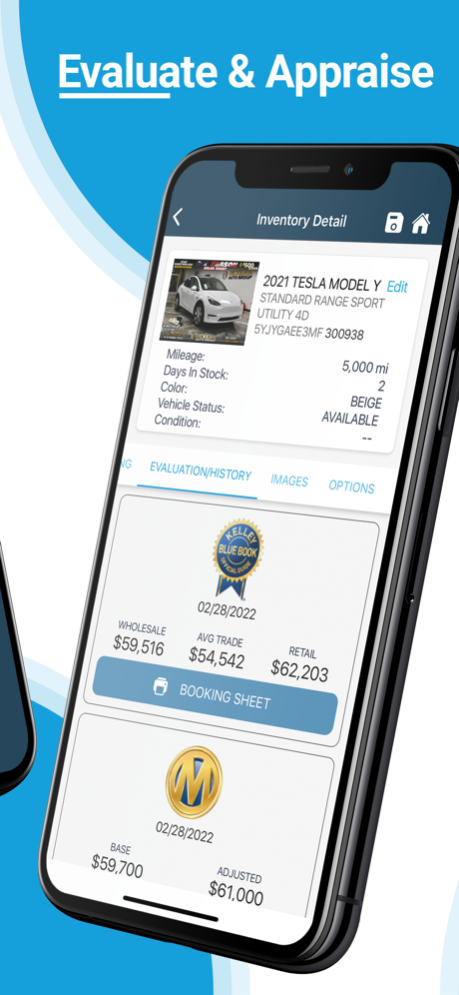VIN by Get My Auto 1.1.20
Continue to app
Free Version
Publisher Description
VIN by Get My Auto is the only Inventory Manager & Appraisal Tool your dealership will ever need. This app is designed to complement Get My Auto's Dealer Management Software.
Appraisal Tool:
VIN by Get My Auto integrates with:
- Manheim Market Report
- Kelley Blue Book®
- CARFAX™
- AutoCheck and many more to bring you fast and accurate vehicle appraisals.
VIN by Get My Auto has all the data your dealership needs to maximize profit on every trade or purchase decision.
Inventory Manager:
VIN by Get My Auto also enables dealerships to view inventory listings, photos and vehicle information from any tablet or mobile device.
Features of the app include:
- Add, edit or access full listing of your inventory
- Photo gallery for each vehicle
- Vehicle information, such as VIN, mileage, body-type and mechanical specifications
- Pricing, including retail, internet and promo pricing
- Vehicle costs, including buyer's fee, lot fee, added costs, floor plan costs and totals
Never manually enter a VIN again! Our VIN scanner reads barcodes or QR quickly and accurately. Just scan a VIN to appraise or add a vehicle to your website, CRM and DMS inventory.
Nov 21, 2023
Version 1.1.20
We update the VIN app regularly so we can make it better for our dealers. Get the latest version for all of the available features. This version includes some bug fixes and app enhancements.
About VIN by Get My Auto
VIN by Get My Auto is a free app for iOS published in the System Maintenance list of apps, part of System Utilities.
The company that develops VIN by Get My Auto is Get My Auto. The latest version released by its developer is 1.1.20.
To install VIN by Get My Auto on your iOS device, just click the green Continue To App button above to start the installation process. The app is listed on our website since 2023-11-21 and was downloaded 0 times. We have already checked if the download link is safe, however for your own protection we recommend that you scan the downloaded app with your antivirus. Your antivirus may detect the VIN by Get My Auto as malware if the download link is broken.
How to install VIN by Get My Auto on your iOS device:
- Click on the Continue To App button on our website. This will redirect you to the App Store.
- Once the VIN by Get My Auto is shown in the iTunes listing of your iOS device, you can start its download and installation. Tap on the GET button to the right of the app to start downloading it.
- If you are not logged-in the iOS appstore app, you'll be prompted for your your Apple ID and/or password.
- After VIN by Get My Auto is downloaded, you'll see an INSTALL button to the right. Tap on it to start the actual installation of the iOS app.
- Once installation is finished you can tap on the OPEN button to start it. Its icon will also be added to your device home screen.